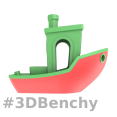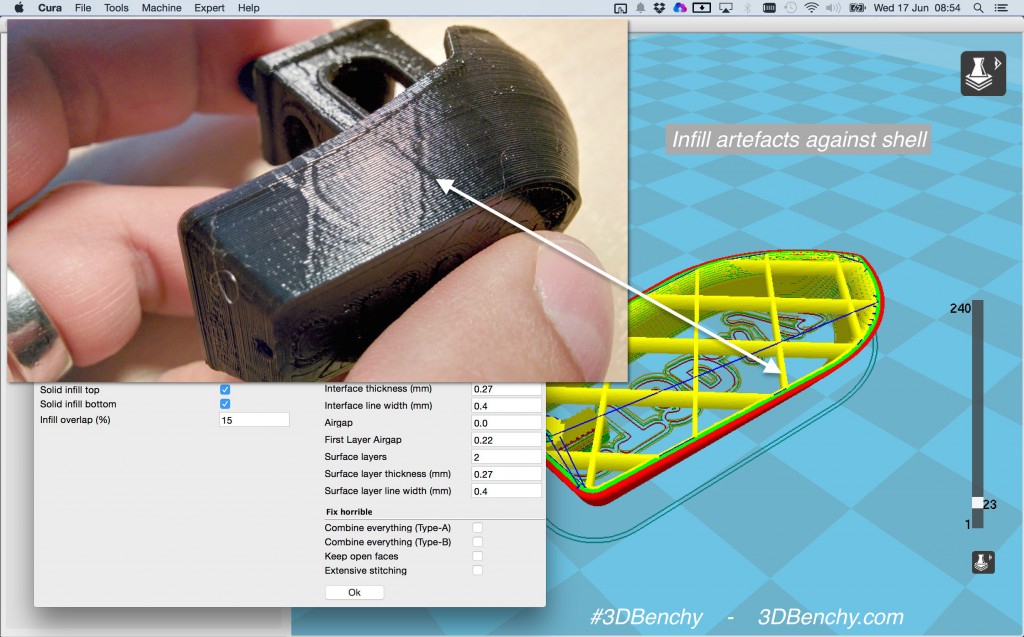Recently we read this post on 3D Hubs and this post on the Ultimaker community regarding some artefacts on the surface of the #3DBenchy hull.
These appear to be caused by the internal infill structure “pushing” against the shell of the hull. We gave it a try and found the same issue appearing on our 3D printed 3DBenchy calibration part.
In Cura, the slicer software related to this case, there are settings that affect how much the infill structure overlaps with the shell outline perimeter. Under the advanced settings in Cura (open Expert panel), one can adjust the value “Infill overlap (%)”. The default value is 15% and by lowering this, one can minimise this artefact.
Another way to approach a solution is to increase the thickness of the shell. The default value for “Shell thickness (mm)” is 0.8 mm. A larger value, such as 1.2 mm, yields one extra perimeter thus making the hull thicker.